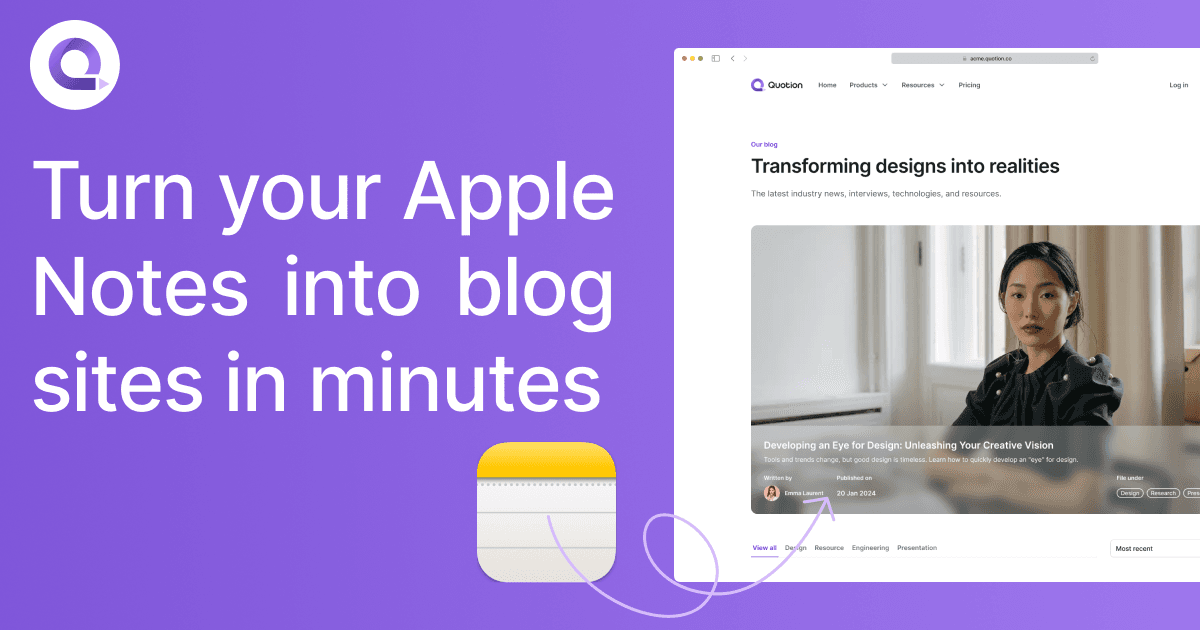Running a blog using Apple Notes and Quotion.
I remember back in the early 2000’s when I first started blogging on a PowerBook G4 using RapidWeaver, then switching platforms over the years from RapidWeaver, to Blogger, to TypePad, and finally to WordPress. I missed the simplicity of RapidWeaver; being able to write locally on device even when I don’t have an active internet connection and publish when finally connecting to the internet again, without having to log on to online platforms or use apps that require an active internet connection to function. This of course still required the manual step of having to remember to publish and doing so once I am reconnected to the internet but I still preferred the old way over using platforms and apps that require an active connection at all times in order to function.
I started using Apple Notes many years ago and got into the habit of doing all my writing in Apple Notes. I would write my blog articles in Apple Notes and then copy/paste them into Blogger, TypePad, or WordPress — edit, style and then publish them to the internet for readers to enjoy. This was always a cumbersome experience and I’ve always hoped that there would be a way for me to just publish articles directly from Apple Notes, and for it to happen automatically.
After some research, I found that Notion could be used to create blogs and websites but I much prefer using Apple Notes. I then discovered Quotion — it does exactly what I’ve been wanting to do for quite some time now. No need to run a server and host WordPress anymore. No need to log in to online blogging dashboards or use apps that require an active internet connection at all times. I can just write in Apple Notes the way I normally do, and once it connects and syncs to iCloud, it automatically publishes the notes as blog posts — Pretty awesome!
Ease and simplicity wins the day.
The way it works is quite simple and I love it. When signing up for Quotion, the initial setup process is extremely easy and only takes a minute. All I had to do was create a new folder in Apple Notes, share the folder with read-only access to an email address provided by Quotion, enter the share link on the Quotion website, and that was it. I was all set up and ready to go. Any notes that are now created inside the shared folder gets automatically published to my blog. How awesome is that?
Quotion also allows some basic modifications to things like the header and footer, and on their paid plans they provide custom domain support, custom CSS, Javascript, and some other things. The Quotion dashboard is really easy to use, and once I had things set up in the way that I wanted, I didn’t have to log in to the dashboard again. I can just write in the shared Apple Notes folder and those Notes will get published as blog posts automatically, whenever I have an active internet connection. I no longer need to remember to upload and publish.
Get started with Apple Notes and Quotion.
Getting started is easy, and free. Click here to visit the Quotion website. Sign up, and follow the easy steps to create a blog using Apple Notes. For further functionality like custom domain support, custom CSS and custom Javascript, they offer affordable paid plans that cost much less than running a WordPress website, and the best part of it all; there’s no frustrating routine maintenance, no plugins or themes to update, no security paranoia. You don’t have to be online when writing, it’ll just sync up and publish automatically whenever you do get online again. No need to copy/paste, re-style, and manually publish. It happens automatically right from Apple Notes—it just works and it’s wonderful!
Latest
More from the site
David Venter
Sponsor David Venter
Being on the autism spectrum with ADHD, DSPD, and social anxiety presents daily challenges in becoming fully independent, especially with limited support for these disabilities. As much as I’d love t
Read post
David Venter
Personal
Alternative Treatment plan for Stage 4 Cancer (Hodgkin Lymphoma) and Other News
After my recent government healthcare nightmare, my family did some research and found a private doctor (Dr. Tros Bekker from Westmed Medical Center in Pretoria) who’s been helping cancer patients fr
Read post
David Venter
Personal
Government Healthcare Nightmare
The wait for answers, treatment, and healing continues… I recently travelled to Steve Biko Academic Hospital in Tshwane for what was supposed to be the start of chemotherapy treatment. Upon arrival, t
Read post